Configure F1TENTH System¶
Note
This section assumes that you have already completed Building the Car.
At the end of this section, you will have the NVIDIA Jetson NX and host laptop set up.
- Required Equipment:
Fully built F1TENTH vehicle
Laptop/computer
External monitor/display
HDMI cable
Keyboard
Mouse
Wireless router (or your phone as a wireless hotspot)
Ethernet cable (needed if Pit/Host laptop does not have WiFi capability)
Difficulty Level: Intermediate-Advanced
Approximate Time Investment: 2-3 hours
Now that you have a working physical F1TENTH car, you’ll want to program it to do something useful, otherwise it’s just a glorified and expensive car model at this point.
This Configure F1TENTH System section will walk you through how to configure the NVIDIA Jetson NX so that you will be able to run programs on the F1TENTH Autonomous Vehicle System and communicate with the Vehicle.
The image below represents the flow of information on the F1TENTH Autonomous Vehicle System.
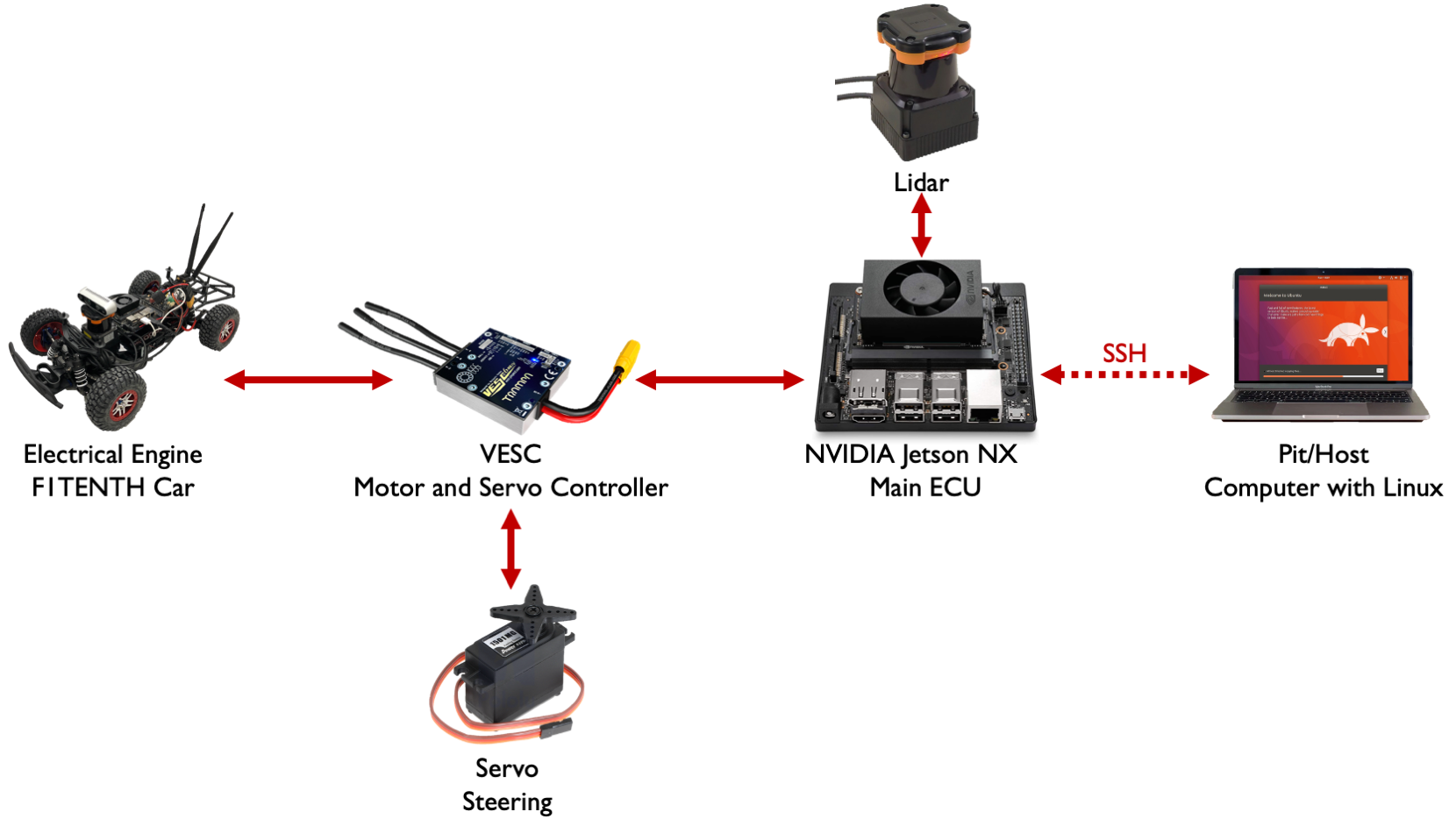
Flow of information on the F1TENTH Autonomous Vehicle System.¶
The NVIDIA Jetson NX is the main brain of the entire system. It gives commands to the VESC which controls the Servo and the Brushless Motor on the F1TENTH Vehicle. The NVIDIA Jetson NX also receives information from the Lidar either via USB or Ethernet. The Pit/Host laptop is where we can connect remotely via SSH to the NVIDIA Jetson NX.
This section has five subsections:
Pit/Host setup details how to install ROS and the simulators on the Pit/Host computer/laptop.
Configuring the NVIDIA Jetson NX contains all necessary steps to configure the NVIDIA Jetson Xavier NX.
Combine setup goes over how to set up a wireless communication system between the Pit/Host laptop and the NVIDIA Jetson NX once you have already completed the above two sections.
DEPRECATED - Configuring the TX2 contains all necessary steps to configure the NVIDIA Jetson TX2.
Tip
If you have any build and/or setup questions, post to the forum.
Many thanks to Dr. Rosa Zheng from Lehigh University for compiling the majority of information in this section.